Last Frames
The “Last Frames” screen is a log of all APRS packets that have recently been sent or received by your device.
You can access this screen by tapping the Frames button in the Activity section on the Main Screen.
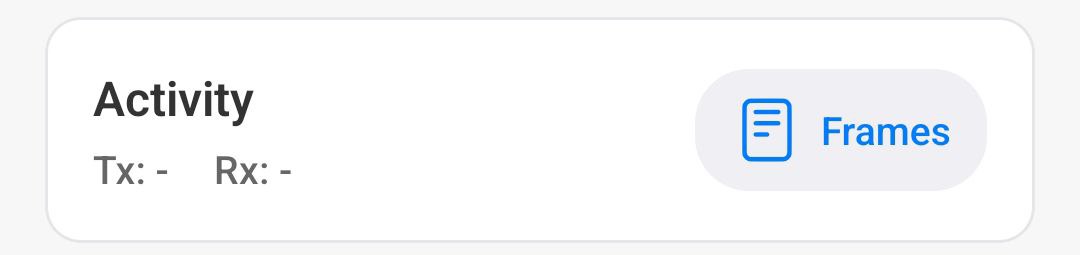
Frames List
This screen displays a list of all your recent sent and received packets.
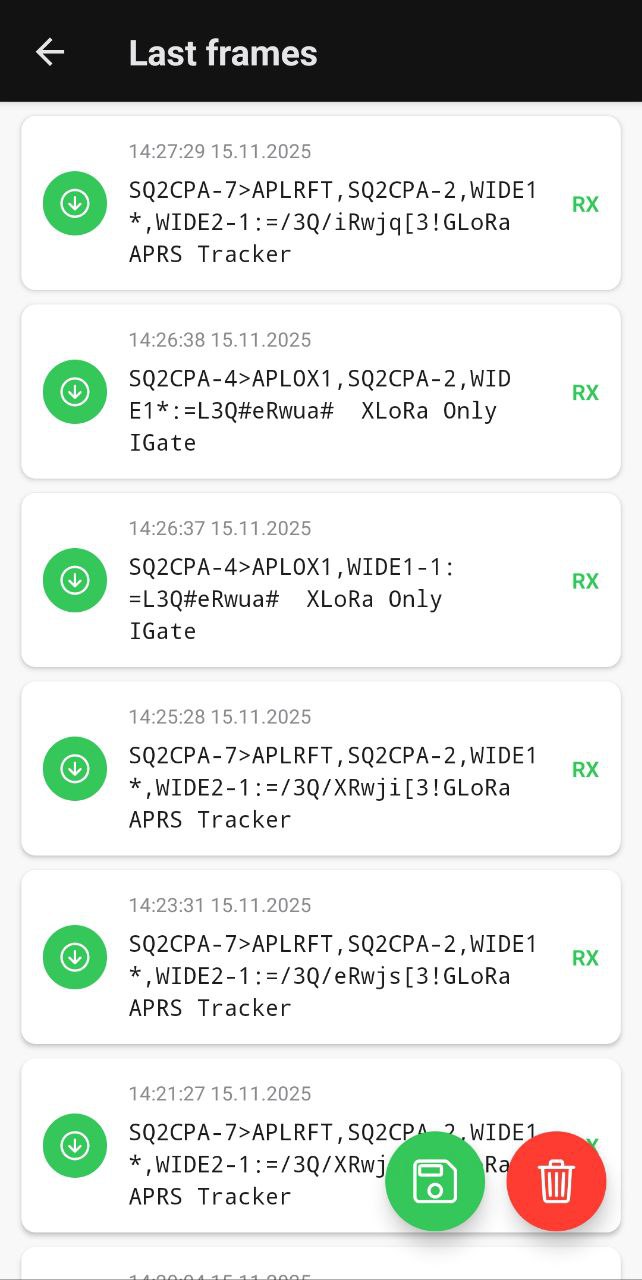
Each entry in the list is color-coded:
- Green-highlighted frames are packets received (Rx) by your device.
- Orange-highlighted frames are packets sent (Tx). This includes both packets sent automatically by your TNC (e.g., a beacon) and packets sent from the app (e.g., messages).
Bottom Buttons
At the bottom of the screen, there are two floating buttons:
- Download Frames: Allows you to download the current list of frames as a raw text file. This is useful for analysis or debugging.
- Clear List: Clears the entire list of frames displayed on this screen.